


RavenView Help
RavenView is designed for visualization of model output from the Raven hydrological modelling framework.
RavenView requires a geoJSON polygon file (in WGS84 lat-long coordinates) defining the subbasin map. The geoJSON may be created from a shapefile using the online tool here or the R script available here. You can download a full example model with JSON map for trying it out (model from Brown and Craig, 2020). This geoJSON should have the following (case-sensitive) properties for each polygon:
- SubId: the subbasin ID should be the same used within the :SubBasins command of the Raven .rvh file
- DowSubId: the downstream subbasin ID, also the same used within the :SubBasins command of the Raven .rvh file
- BasArea: the subbasin area, in sq. meters.
- outletLat: (optional) the latitude of the basin outlet, in WGS84 coordinates
- outletLng: (optional) the longitude of the basin outlet, in WGS84 coordinates
- rvhName: (optional) the name of the subbasin in the .rvh file (will be automatically determined when a .rvh file is loaded)
An optional geoJSON polygon file defining the HRU map can also be supplied, enabling visualization of model output at the HRU level. This HRU geoJSON should have the following (case-sensitive) properties for each polygon:
- HRU_ID: the HRU ID should be the same used within the :HRUs command of the Raven .rvh file
How To Use
Once the required geoJSON map file is loaded using the 'Import subbasin map file' button, Raven input and output file information may be visualized by dragging and droping the files from file explorer (Windows) or finder (MacOS) onto the file drag/drop menu:

Time series output or map animations will become visible by clicking on the file menu accessible on the right side of the screen. Dragging and dropping data from the right hand side menu allows you to add multiple time series to a plot. Use of ctrl-click will in some cases enable support for multiple basin or time series selection. See the YouTube tutorial #1 and tutorial #2 for more info. RavenView can currently process the following I/O files:
- Hydrographs.csv: the default Raven hydrograph output
- ReservoirStages.csv: the default Raven reservoir/lake stage output
- WatershedStorage.csv: the default Raven watershed storage output
- ForcingFunctions.csv: Raven watershed-averaged forcing functions
- WatershedMassEnergyBalance.csv: Raven mass/energy balance information
- StreamTemperatures.csv: Raven outlet stream temperatures
- Diagnostics.csv: Raven model diagnostics output
- Custom output: Daily by subbasin: any custom output file generating daily output by subbasin.
- Custom output: Daily by HRU: any custom output file generating daily output by HRU (if the HRU geojson map is loaded).
- rvi model files: evaluation periods will be read
- rvt model files: single-timeseries and gauge files will be read.
- rvh model files: HRU, subbasin, and HRU/subbasin group properties will be read
RavenView does not yet support other forms of custom output (e.g., by watershed, or aggregated by month/year/hour). It will disregard all file prefixes, but it assumes the default Raven naming conventions are used, so if files were re-named, RavenView may not be able to recognize them.
Data Explorer
Streamflow data from Water Survey of Canada streamgauges may be visualized and/or downloaded in Raven .rvt format by enabling the Data explorer in the left hand menu. Clicking a gauge and selecting download will lead to its appearance in the right hand file menu.
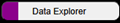
The streamflow data available from the Data Explorer is derived from a recent (but perhaps not most recent) version the Water Survey of Canada's HYDAT database. Because the .rvt files are derived copies of the original data, we make no representation or warranty of any kind, express or implied, regarding the accuracy, adequacy, validity, reliability, availability, or completeness of the streamflow data.
Privacy
All operations performed by RavenView are client-side, that is, your model files stay on your machine and nothing is uploaded to a server.
Use statement
This user interface is distributed 'as is' without warranties or conditions of any kind, either expressed or implied, including, without limitation, any warranties or conditions of title, non-infringement, merchantability, or fitness for a particular purpose.